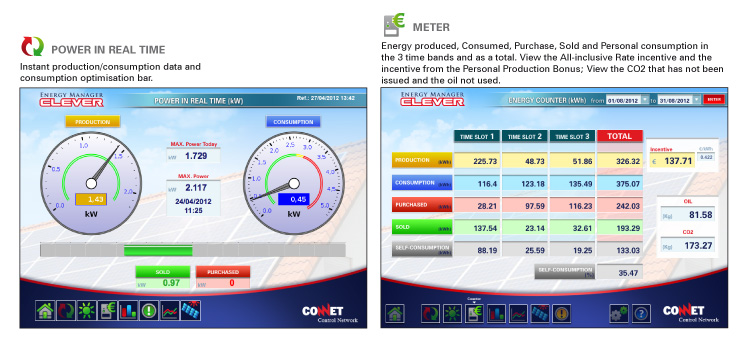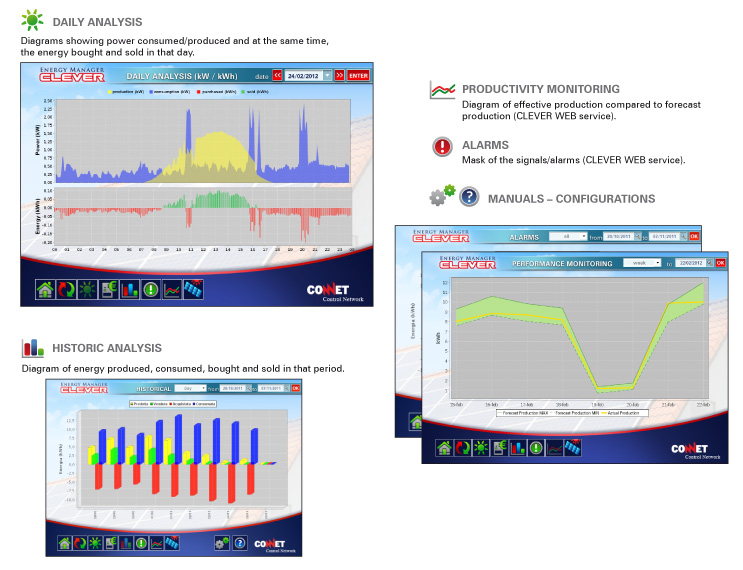Try out the monitoring and supervision system of a real PV system right now,
in real time
Single-Phase Energy Manager Clever - Interface

CLEVER offers 3 user interface levels:
CLEVER BOX interface
- Device status led
- Internet connection led
- Alphanumeric alarm led
- Consumption optimisation green-red led
LOCAL PC interface with PC CLEVER software
The PC CLEVER software is downloaded from the CONNET CONTROL CENTER website when the equipment is configured, and provides local network (LAN or WIFI) analysis of all the function parameters of the photovoltaic installation and the electricity users. Data can also be displayed on large screens for teaching or demonstrations, by connecting the PC to a plasma, LED or LCD colour TV using a VGA or HDMI cable.
Or on the practical CLEVER VIEW monitor
The smart CLEVER VIEW user interface connected via radio (868 MHz) to the CLEVER BOX gives the user real time information to help optimise the use of the produced energy, and to have a complete picture of the installation and the electricity users.

REMOTE interface with INTERNET link using CLEVER WEB software (service provided by the CONNET CONTROL CENTER)
The CONNET CONTROL CENTER portal provides supervision and monitoring of the CLEVER WEB system. No matter what the location, by logging onto the web connection all the working parameters of the photovoltaic system and the electricity users in the home can be analysed, with the option to enable or disable the users (electrical appliances) that are connected to the equipment according to the level of radiation. With CLEVER WEB even the installer is able to monitor and receive any malfunction warnings or any fall in performance by the system, which is further guarantee of an efficient maintenance service for the user.
Effortless and total control of the photovoltaic system and the users both on the CLEVER VIEW monitor and on the PC, by means of the installed PC CLEVER software, or by remote link to the web from a PC, Tablet or Smartphone.