Try out the monitoring and supervision system of a real PV system right now,
in real time
Three-Phase Energy Manager Clever - Portals

A portal for every need
USER PORTAL
After the installation, the CLEVER needs to be configured.
The configuration procedure takes place on the USER PORTAL, in the CONFIGURE YOUR PLANT section, designed to provide specific system data to the CONNET CONTROL CENTER in order to classify the plant for the monitoring service.
The procedure takes just a few minutes and is usually performed by the installer using an internet connection; at configuration completion, the User will receive personal credentials necessary to log into the web monitoring service.
When the plant has been configured the User must download the CLEVER PC software that gives local supervision of the photovoltaic system and users.
By logging into the CONNET CONTROL CENTER, the User can use all the available services, which include: activating the remote control relays, consulting the digital maintenance book for the photovoltaic system, updating the firmware and software in the download area, analysing the photovoltaic system performance, analysing the historic data, etc.
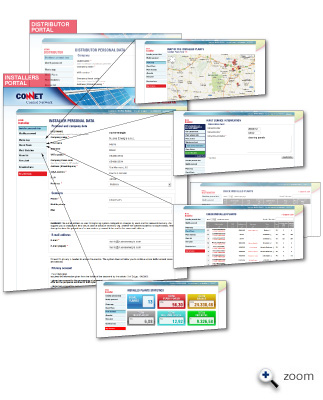
INSTALLER PORTAL
By logging into the CONNET CONTROL CENTER the Installer is able to constantly control all the installations he has made either from his office or by internet link. With the CONNET CONTROL CENTER monitoring service, the Installer can analyse the productivity of all the installations by means of a user-friendly interface, highlighting any falls in production or any alarms, which all helps offer his customers an efficient and speedy maintenance service.
DISTRIBUTOR PORTAL
Even the Distributor is able to log into the CONNET CONTROL CENTER portal to obtain the complete picture of the CLEVER units that have been sold, enabling him to check where and when they were installed, by whom, the kWp, modules and inverters that were used, etc.
