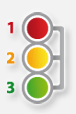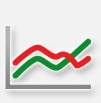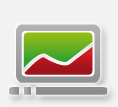CLEVER is not just a device to monitor the photovoltaic installation, it is also a complete powerful local and remote management and optimisation system for the electricity users.
CLEVER is not just a device to monitor the photovoltaic installation, it is also a complete powerful local and remote management and optimisation system for the electricity users.

Installation power, energy produced, exchanged and consumed, self-consumption as a total and percentages, are all parameters that are constantly acquired and stored locally by CLEVER and by the Connet Control Center. These data are available in the local network by the CLEVER PC software, on the internet by browser and on the local CLEVER VIEW user interface by time slot, year, month, week, day and hour.
Datalog production and exchange values in different time slots

Using the energy consumption data of the house, CLEVER tells the user when the photovoltaic system is producing excess energy with respect to consumption or, if there is a consumption peak, when it is being taken from the grid. A red-green display on the control unit and the interface guides the user about energy use when the system is producing an excess, thus maximising self-consumption and the return on investment.
Consumption optimisation and self-consumption guide
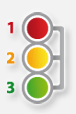
CLEVER analyses production and consumption in different time slots referred to a specific calendar, or according to the days of the week and weekends by month and year by calendar year. The extracted data enable assessing the effective home energy budget.
Real calendar
time slots
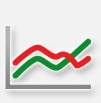
The productivity of each photovoltaic system that is monitored by CLEVER is assessed with respect to the sun radiation satellite data in the installation area in real time. These data, and those collected by the other photovoltaic systems in the area, enable the Connet Control Center to process the forecast system productivity, and promptly inform the user and installer of any falls in performance or system stops by sending messages and alarms.
Real time monitoring of the photovoltaic system productivity with respect to forecast performance

If there is a fall in performance or the system stops for any reason, a signal is sent to the user and installer within a few hours, which means the necessary maintenance work can be promptly carried out without losing precious production hours.
Alarms and signals for faults and performance drops

The device has a relay to enable and disable the users connected to it when a settable level of electric output from the photovoltaic system is reached. This function can be activated automatically or remotely by a web link (PC, Smartphone). The same relay can also be used as an alarm signal output (siren, phone combiner, or other) for example in the case of an inverter alarm, burglar alarm, differential relay opening, etc.
Home automation relay

3 link methods to the web with 3 versions: CLEVER LAN for LAN connection (Ethernet cable), CLEVER WiFi for WiFi connection (incorporated antenna), CLEVER GPRS if no ADSL connectivity is available (with SIM card).
Internet: available in LAN, WiFi or GPRS versions

CLEVER interfaces with the CLEVER VIEW user interface by means of a high efficiency 868 MHZ radio signal connection.
Connectivity to the hub units by high efficiency 868 MHz radio signal

CLEVER is sold in KITS complete with preset production and exchange TA with a precision level of 0.2%. It takes just a few minutes to install CLEVER in the home control board where it is powered and where it carries out the readings by means of the supplied TA. It does not have to interface with the inverter and production and exchange meters and it communicates with the other system devices via an 868 MHz radio signal. With CLEVER and the Connet Control Center service the installer is able to monitor each photovoltaic system installed from his own portal in order to provide his customers with effective maintenance contracts and guarantee prompt response in the case of fault. Through the standard digital inputs and (optional) RS485 interface in CLEVER, the alarms can be provided of the most commonly used inverters, by activating the alarm relay.
Easy to install, indispensible for efficient system maintenance
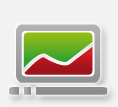
The smart CLEVER VIEW user interface is normally installed where the majority of electric appliances are situated (the kitchen), so that the consumption optimiser indicator is always in sight. The TFT 3.5” colour touch screen enables viewing the parameters and the signals from the Connet Control Center to keep the entire system under control. It is powered by the main supply, and is equipped with a long life rechargeable lithium battery. It is connected to the CLEVER BOX by an 868 MHz radio signal.
User-friendly interface

The PC View supervision software and the other software loaded in the CLEVER BOX and VIEW are automatically updated by the user through the Connet Control Center service.
Automatic software update